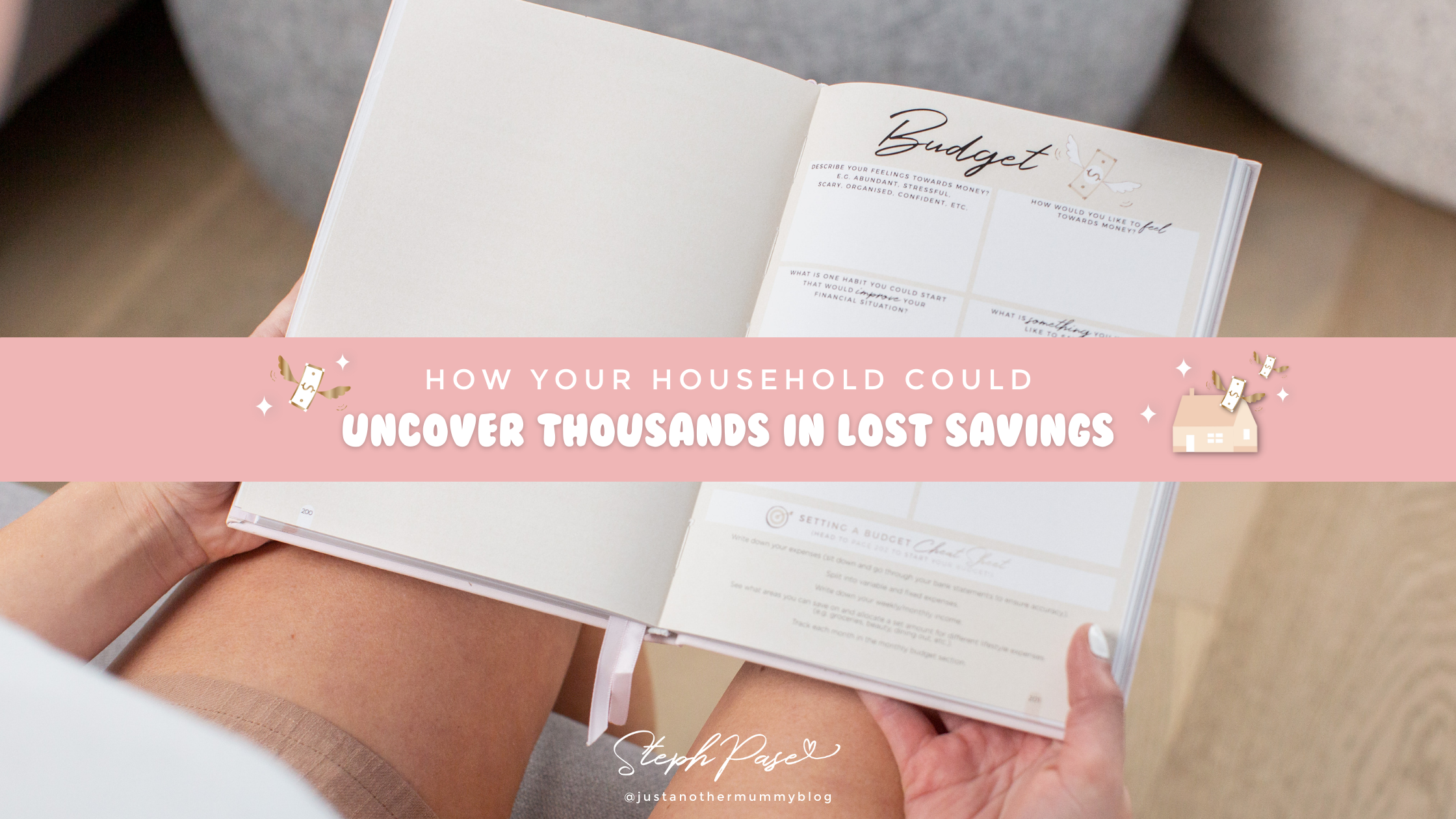By Sophie Ryan, iSelect Spokesperson Most of us could do with some extra savings…
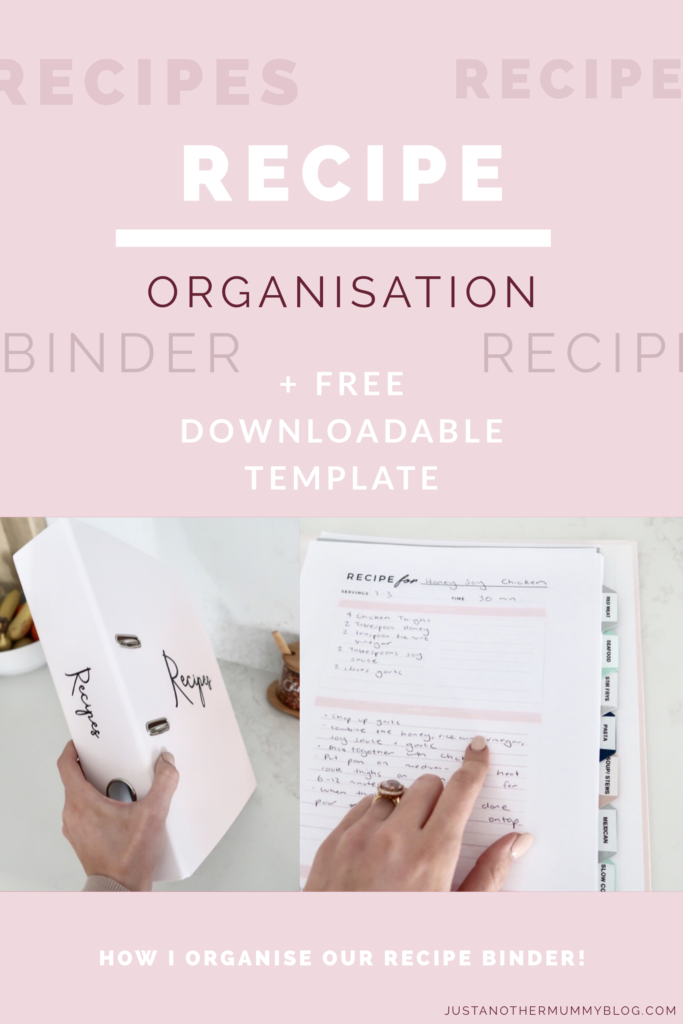
Keeping your recipes organised can be tricky! There is always a mix of family recipes, and then ones you may have found online or in magazines! I am here to give you a solution! Now you can simply grab yourself a folder and some divider tabs! Print off my recipe templates and you will be all organised!
I like to use tab dividers in my recipe binder so I am able to break it up into the type of meal it is, also having the origin or the recipe such as “Mexican Meals” or “Italian” etc.
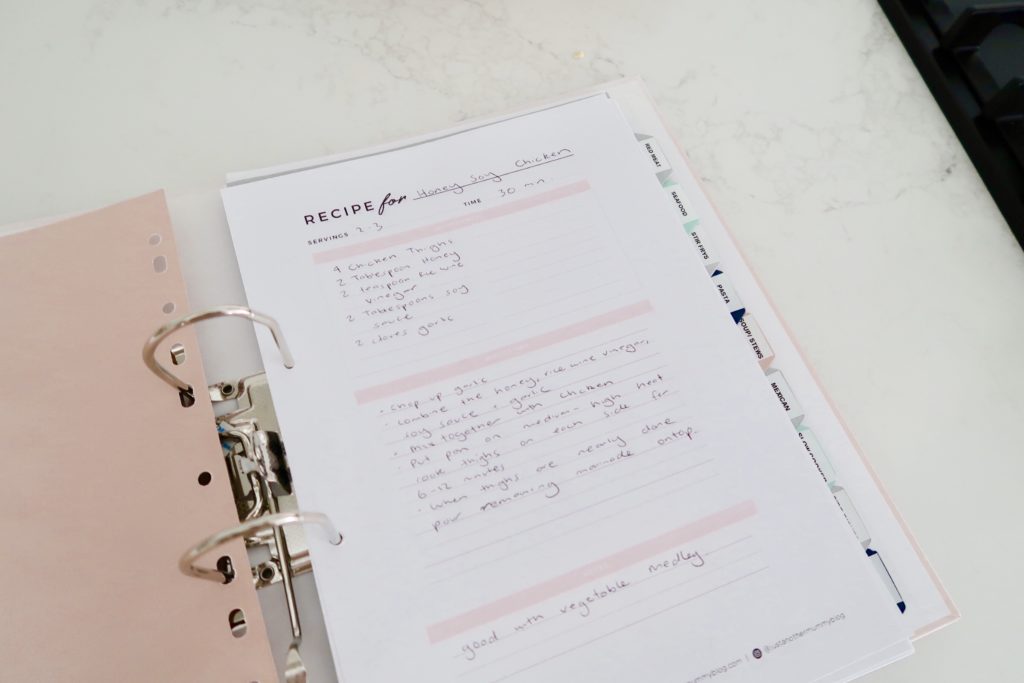
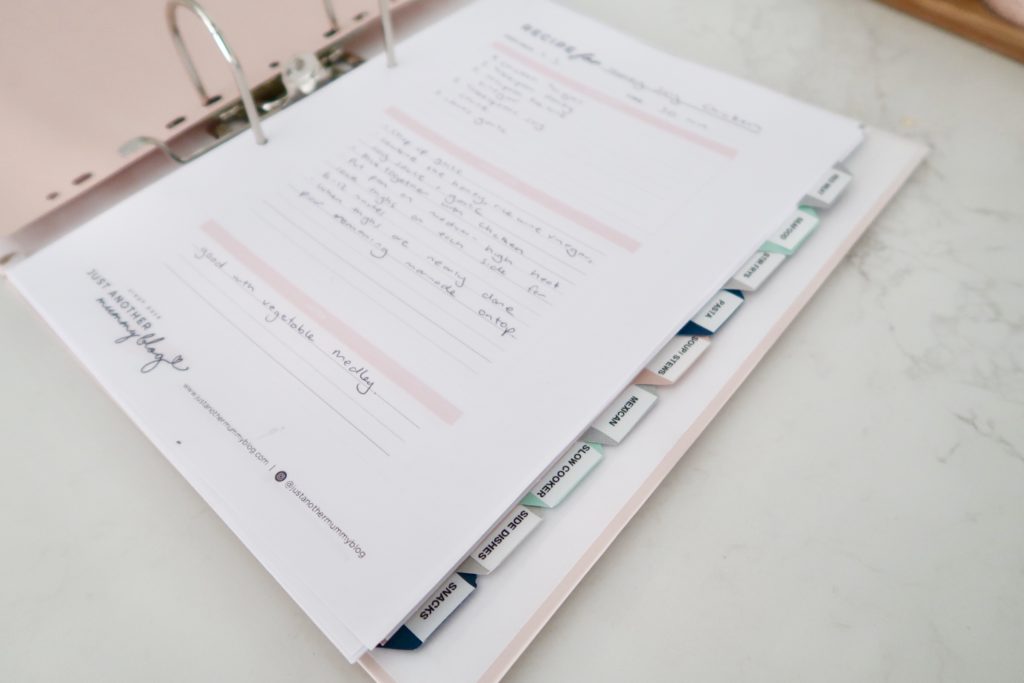
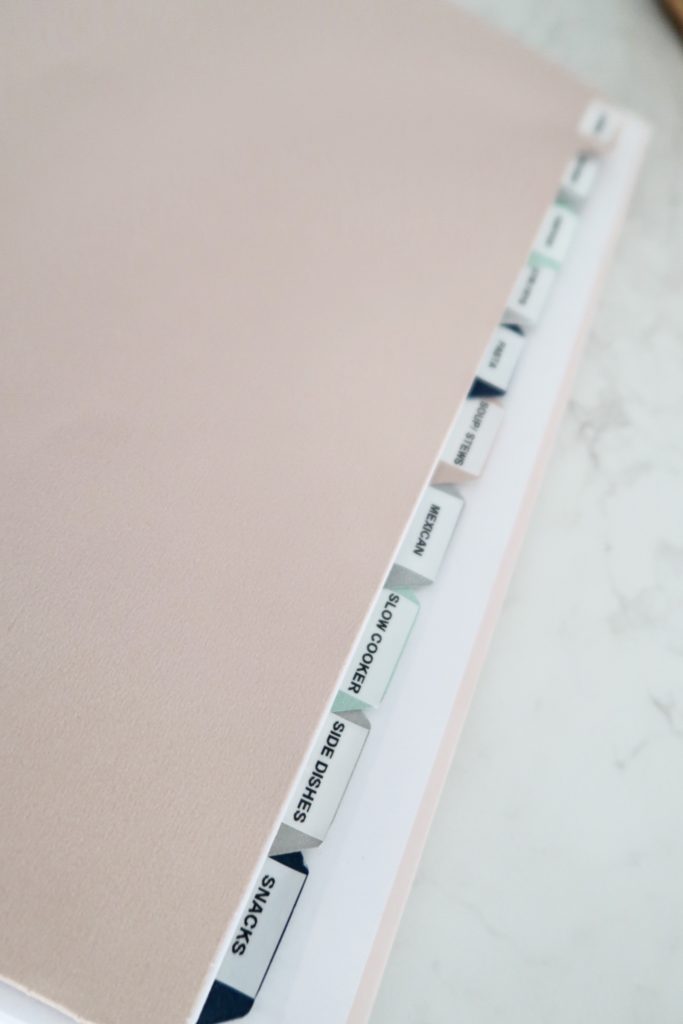
Here is how I organise my recipes and then you will find the FREE Recipe Template below for you to download and print off!
What you’ll need:
- Divider tabs- I got mine from Kmart (of course)
- Folder..again Kmart ?
- Dymo Label Maker or Permanent Marker
- Labels for the front and spine of the folder from Little Label Co (STEPH10 for a discount)
Deciding on your Recipe Binder Tabs
Now the sections you decide to divide your recipe binder into will depend on each family/ household. To help gibe you an idea this is the categories we have our recipes under:
- Chicken
- Red Meats
- Seafood
- Stir Frys
- Pasta
- Soups/ Stews
- Mexican
- Slow Cooker
- Side Dishes
- Snacks
Some other tabs you could have are:
- Salads
- Italian/ Thai/ Chinese any other type of food that your family commonly eat
- Marinades
- Desserts
- Kids Faves
- Quick Meals


Click the link below to download your FREE Recipe template and cover!!

I hope you guys enjoyed this recipe organisation blog! Don’t forget to tag me if you try this out! Happy #stephing!

- 283Shares